Proxmox Migration Complete: Introducing New Self-Service Features and Important Updates
We've completed the Proxmox migration, introducing new self-service features: restore your VM from a legacy snapshot anytime and resize disks manually if needed. Plus, we've resolved a network issue for Debian systems related to MAC address changes—restoring from a snapshot will auto-fix it.
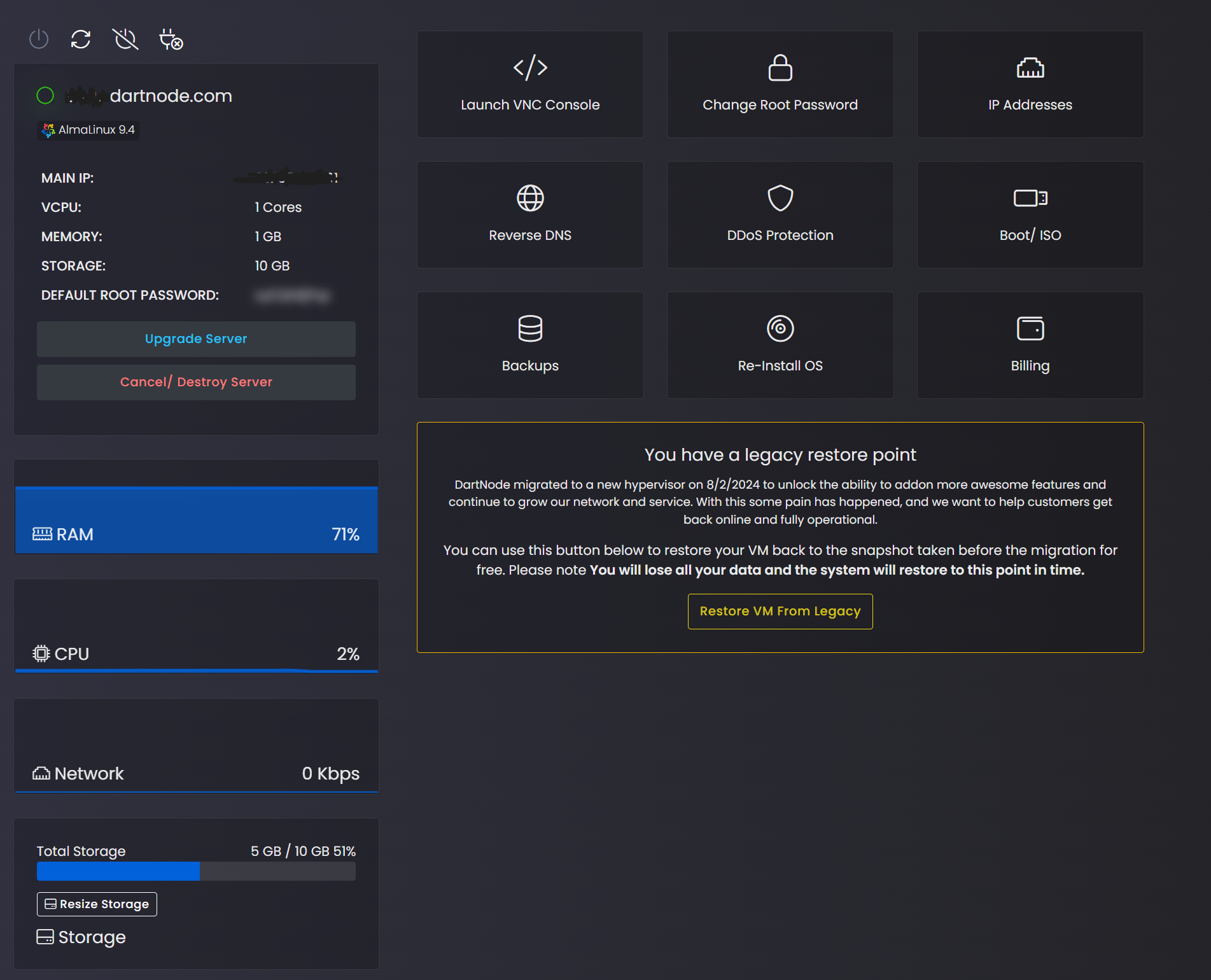
We are thrilled to announce that the migration of all VMs to our new Proxmox-based infrastructure has been successfully completed. This upgrade marks a significant step forward in our ability to offer enhanced services and a more robust platform for our customers. We appreciate your patience throughout this process and are excited to share some new self-service features and an important update.
New Self-Service Features
As part of this migration, we have introduced two new self-service features to empower you to manage your virtual machines more effectively:
- Legacy Snapshot Restoration: We understand how important it is to have control over your data and configurations. That's why we've made it possible for you to restore your VM from the legacy snapshot at any time. This feature allows you to reset your VM back to the exact moment before the migration. Whether you're troubleshooting or simply need to revert to a previous state, this option gives you peace of mind and flexibility.
- Disk Resize on Demand: We've also added a feature that allows you to resize your disk if the automated disk resize fails. This ensures that even if there are any hiccups during the automated process, you have the ability to adjust your disk size as needed without delay.
Important Update: Debian Network Configuration Issue
Following the migration, we identified an issue affecting Debian-based systems related to network configuration. After extensive investigation, we discovered that the root cause was a difference in the MAC address between the old hypervisor and the new one. This discrepancy can prevent the network from configuring correctly on your VM.
Fortunately, we have a straightforward solution: by restoring from the legacy snapshot, the system will automatically reconfigure your MAC address to match the old one, allowing your network settings to apply correctly. This fix should resolve any connectivity issues you may have experienced post-migration.
Looking Ahead
The Proxmox migration is just the beginning. We’re committed to continuously improving our platform and providing you with the tools and features that make managing your services easier. Our new Network Center, accessible from your dashboard, is one such tool. It allows you to view all your IPs and manage rDNS entries for both VMs and dedicated servers. In the coming weeks, we’ll be adding even more features, including Reserved IPs and dedicated IP blocks for VM customers.
We appreciate your continued support and are excited about the new possibilities this upgrade brings. If you have any questions, encounter any issues, or need assistance with the new features, please don’t hesitate to open a support ticket. We’re here to help!
Thank you for choosing DartNode.

